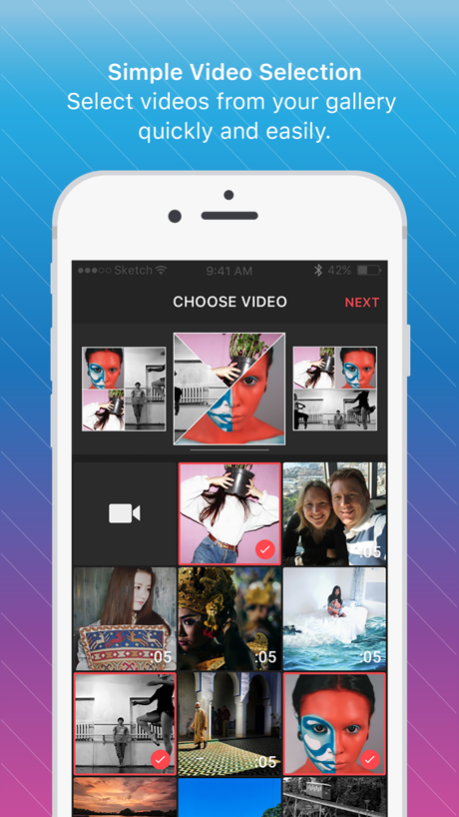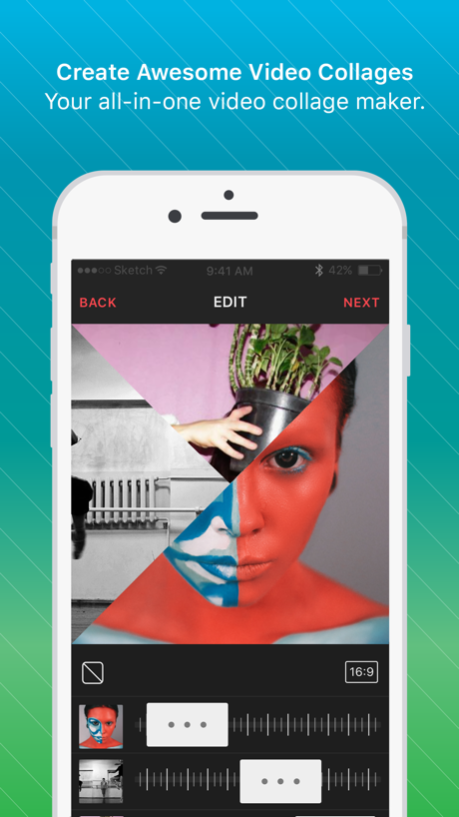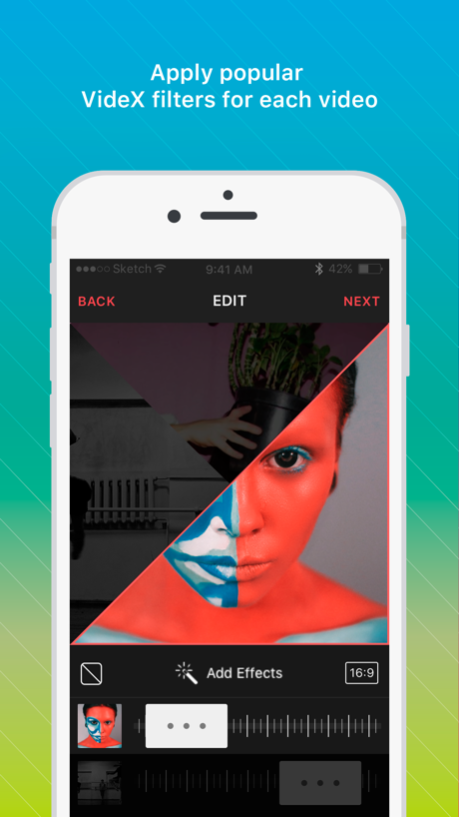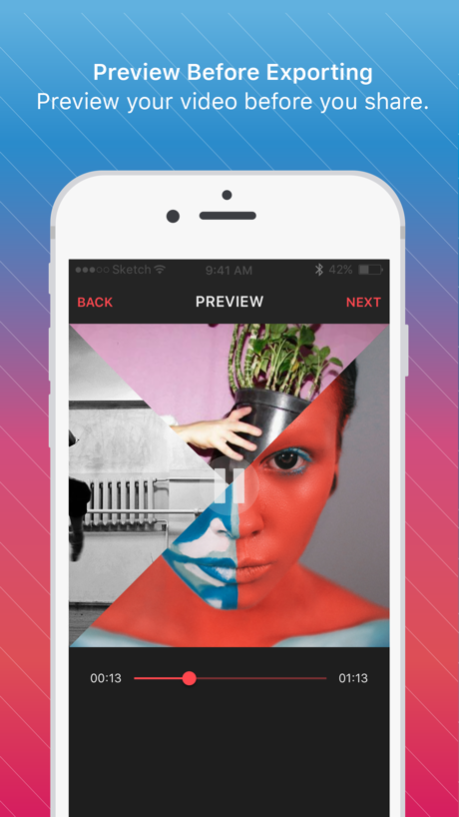Video Grid - Instant Collage Make 1.1
Free Version
Publisher Description
Video Grid allows you to fuse videos and provides varied creative layouts to create one stunning collage. Easily integrate your videos with their original sound into one single video story.
Whether it’s a class project, an office montage, or a Brady Bunch styled message to mom for her special day, Video Grid creates memories to cherish. Easily select the play and pause mode of each video,creating your order and resulting in a funny sequence or perhaps a symphony.
Have you ever fantasized about creating your own band? Even if your duet partner is miles away, you can each shoot your video singing those high notes or hitting those bass chords, and then fuse them into one masterpiece.
We’re working hard on an updated version which will include effects and the ability to include a separate audio file. You will be able to add your own soundtrack and even add filters to set a certain mood across all videos.
With a simple touch you’ll be able to create a video sure to impress. Easily share your final product with your family and friends .
Create with Video Grid in a few easy steps, and re-create those memories that have been hiding in your camera roll!
Jun 28, 2016
Version 1.1
This app has been updated by Apple to display the Apple Watch app icon.
Use numberous video filters from our brand new VideX app right from Video Grid editor
About Video Grid - Instant Collage Make
Video Grid - Instant Collage Make is a free app for iOS published in the Screen Capture list of apps, part of Graphic Apps.
The company that develops Video Grid - Instant Collage Make is Photo and Video Creative Labs, Inc.. The latest version released by its developer is 1.1.
To install Video Grid - Instant Collage Make on your iOS device, just click the green Continue To App button above to start the installation process. The app is listed on our website since 2016-06-28 and was downloaded 1 times. We have already checked if the download link is safe, however for your own protection we recommend that you scan the downloaded app with your antivirus. Your antivirus may detect the Video Grid - Instant Collage Make as malware if the download link is broken.
How to install Video Grid - Instant Collage Make on your iOS device:
- Click on the Continue To App button on our website. This will redirect you to the App Store.
- Once the Video Grid - Instant Collage Make is shown in the iTunes listing of your iOS device, you can start its download and installation. Tap on the GET button to the right of the app to start downloading it.
- If you are not logged-in the iOS appstore app, you'll be prompted for your your Apple ID and/or password.
- After Video Grid - Instant Collage Make is downloaded, you'll see an INSTALL button to the right. Tap on it to start the actual installation of the iOS app.
- Once installation is finished you can tap on the OPEN button to start it. Its icon will also be added to your device home screen.